Change Background, Change the Vibe
Meet the magic of Change Background. Tap, swap, and transform like a pro, all with a wink of effortless creativity today
No image? Try one of these:














Meet the magic of Change Background. Tap, swap, and transform like a pro, all with a wink of effortless creativity today
No image? Try one of these:













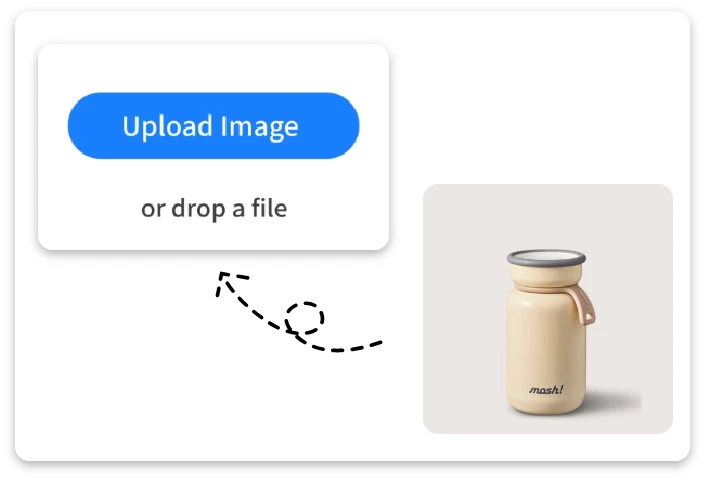
Drop in your photo and let our tool instantly detect your subject. Clear edges work best — the cleaner the outline, the smoother the magic.

Pick a new backdrop from our collection or upload the background image you want, or simply switch to a solid color. With one click, your entire scene transforms.
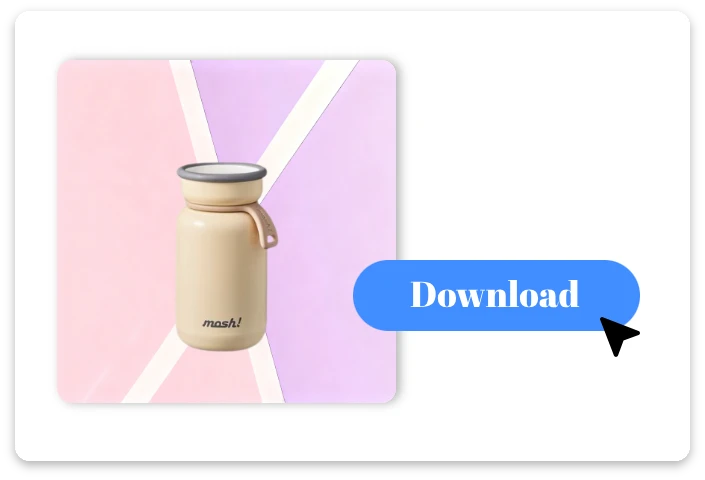
Fine-tune the details, add extra flair, then download your refreshed image. Share it anywhere or keep editing until it’s picture-perfect.
Why let photos stay stuck where they started? With Change Background, drop your image into a new world in a click — turning simple shots into quick, creative stories.
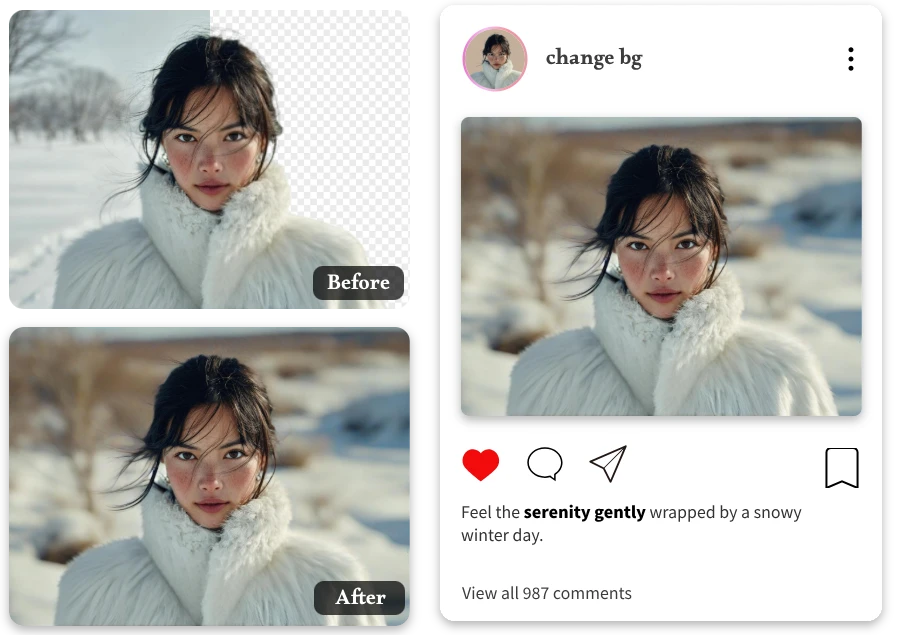
Your vibe deserves better hues. Use Change Background Color to replace dull tones, brighten your scene, or craft a look that finally fits your mood with effortless ease.h effortless ease.

Looking sharp shouldn’t be hard. With our background changer, instantly clean up messy surroundings and give any photo a sleek, studio-ready finish — no skills, no stress.
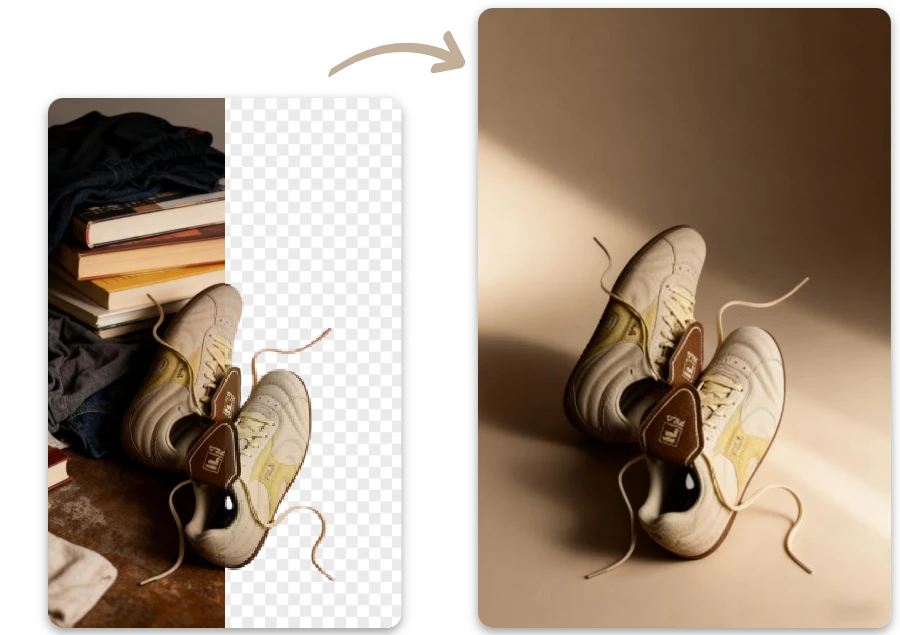
Give your photos a crisp, consistent look when you change background color. Perfect for product shots, social posts, and brand visuals—no studio and no complicated editing needed.

Use change image background to instantly place your photos in cleaner, brighter, or more fitting environments—perfect for removing distractions and giving every shot a polished, ready-to-share look.
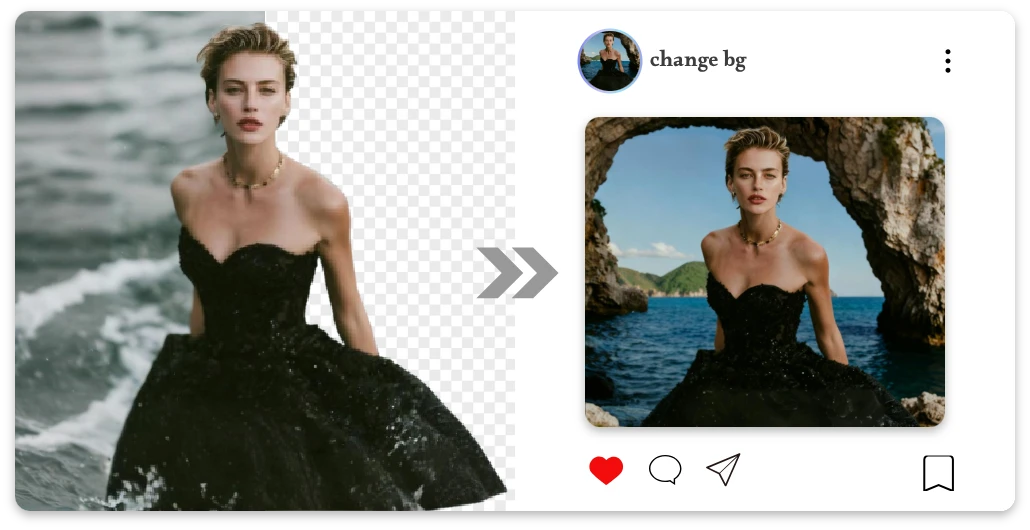
Upgrade profile pictures for resumes, business pages, or creator profiles with polished, distraction-free backgrounds.
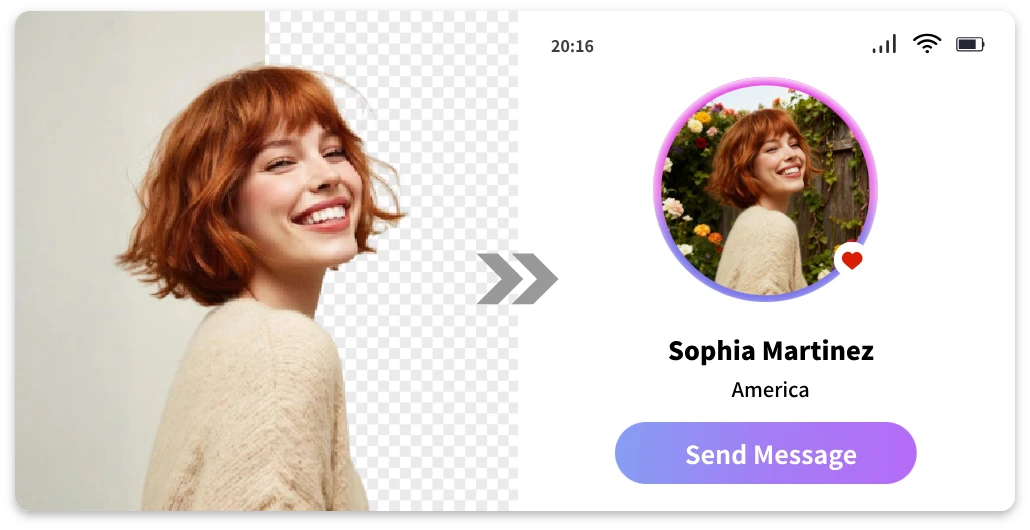
Quickly build flyers, posters, and digital ads by placing your subject into bold, eye-catching scenes that boost visual impact.


I tried replacing backgrounds for my pet photos. Even my dog’s fur was preserved perfectly. The results looked so natural, it felt like professional editing without any effort.

I needed product images for my online store. Change Background of photo online free made it simple: crisp edges, perfect white background, and no tedious editing. My listings look professional now!

As a social media creator, I wanted fresh backgrounds for my selfies. The tool gave me smooth, realistic results instantly, and my feed has never looked better.
With every background you change, a new story begins. Explore fresh styles, reinvent your photos, and let creativity move freely.