
Free Online Transparent Background Maker
Leverage AI-powered tech to make picture background transparent with precision.

What Puts Our Background Remover Ahead of the Rest
High-Resolution Output
- Images stay sharp and detailed after background removal, ensuring they're ready for print materials, ads, product listings, and professional design work.
Pin-Sharp AI Precision
- Our AI detects edges with impressive accuracy, even on hair or fuzzy textures, giving you clean cutouts without the awkward halo effect many tools leave behind.
Handles Complex Scenes
- Busy backgrounds, overlapping objects, shadows—our remover handles them without breaking the subject outline, ideal for real-life, non-studio photos.
Social-Ready Results
- Creators can instantly reshape content—transparent PNGs fit any layout, template, or aesthetic, making visuals look more polished across all platforms.
One-Click Background Removal
- Just upload a photo and the background disappears instantly—no lasso tools, no brush adjustments, no tutorials. It feels like skipping straight to the final result.
Beginner-Friendly, Pro-Quality
- No design skills needed, yet the output matches pro-level quality. It saves beginners time and gives designers clean assets faster than Photoshop workflows.
Learn how to make background transparent in three simple steps
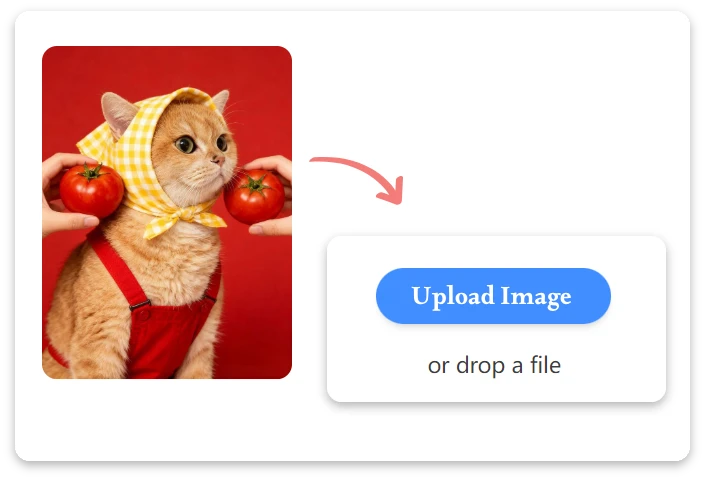
1. Upload your image.
Choose any image from your device and upload it to our tool. Supported formats include JPG, JPEG, PNG, and WebP.
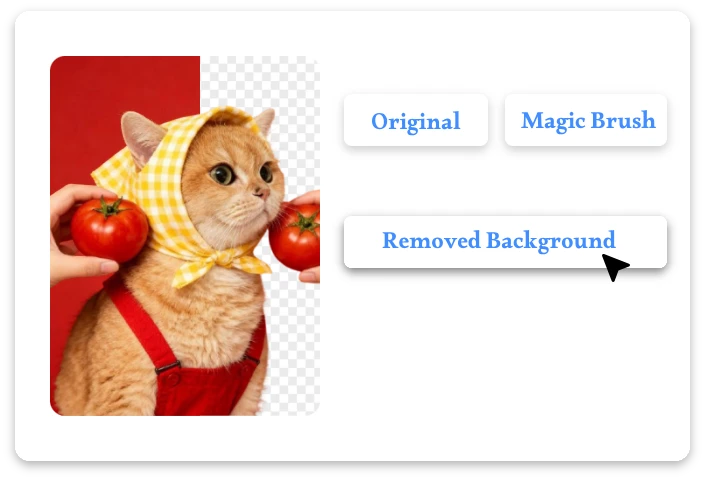
2. Make Background Transparent.
Our AI automatically remove photo background while keeping your subject crisp and detailed—no manual editing required.
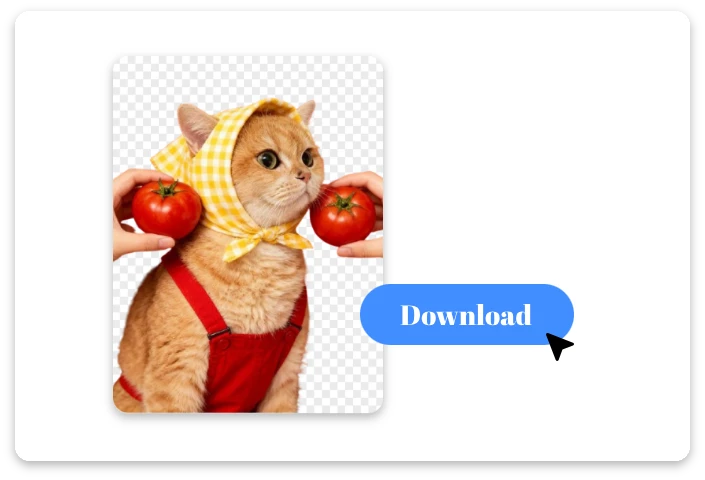
3. Perfect and download.
Get a ready-to-use PNG with a clean, transparent background in seconds, perfect for designs, social media, or product listings.
Perfect Transparent Backgrounds for Every Image
Clean Cuts, Smarter Creations
Ready for a spark of magic? This tool helps you remove background in seconds—just upload and watch it work. If you’ve wondered how to make background transparent effortlessly, this free transparent background maker brings clean, ready-to-use images instantly.
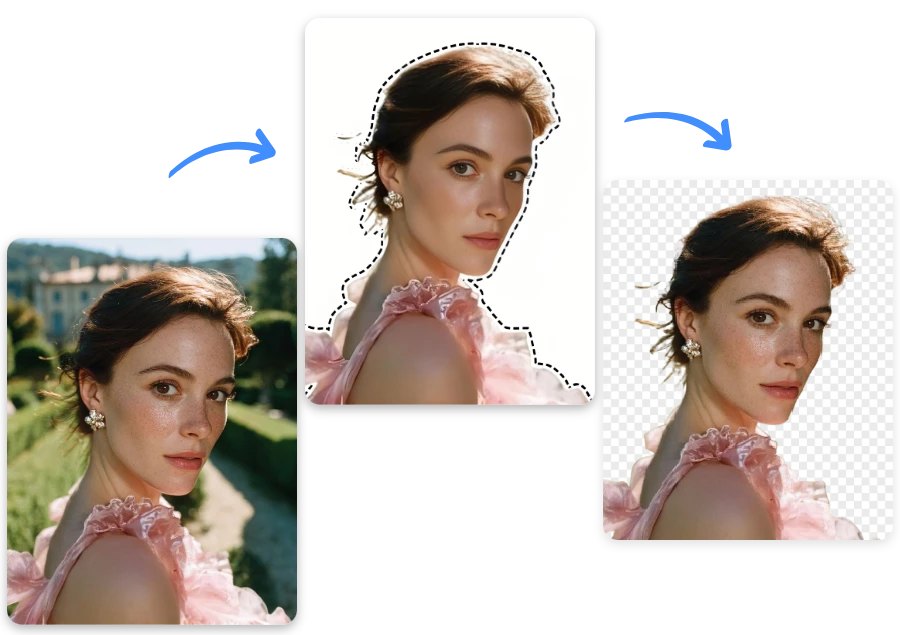
Turn Any Image Into a Design-Ready Asset
Let your inner designer breathe! Our tool shows you how to make background transparent so every image fits any layout. Quickly make picture background transparent with precision using this smooth, fast, free background remover—like having a silent design assistant at your side.

AI That Clears the Noise, Literally
Craving cleaner visuals? Use the free background remover to make picture background transparent without losing detail. Perfect for presentations, artwork, or brand visuals—it delivers instant clarity with zero effort.

See What Our Users Are Saying
As a teacher, I can isolate objects and photos quickly for worksheets. The tool is simple, accurate, and perfect for non-designers.
Marcus Doyle
I use it for social content. Transparent backgrounds make my thumbnails pop, and my engagement noticeably improved after using it.
Oliver Grant
As a marketing designer, this free transparent background maker saves me hours. I remove backgrounds instantly and prepare campaign assets way faster than before.
Sofia Martínez
Explore More AI Tools
Remove Background
Instantly remove photo backgrounds with AI precision.

Change Background
Easily replace any photo’s background in one click.

FAQ
1.What is a Transparent Background Maker?
2. How to make background transparent?
3.Can it handle complex subjects (hair, fur, overlapping objects)?
4. Will my image quality drop after background removal?
5. Can I refine the edges manually?
6. What can I do with the transparent image after downloading?
Say Goodbye to Cluttered Backgrounds
Remove distractions, highlight your subject, and create stunning visuals instantly.Upload and transform images with ease—perfectly cut out and polished every time.